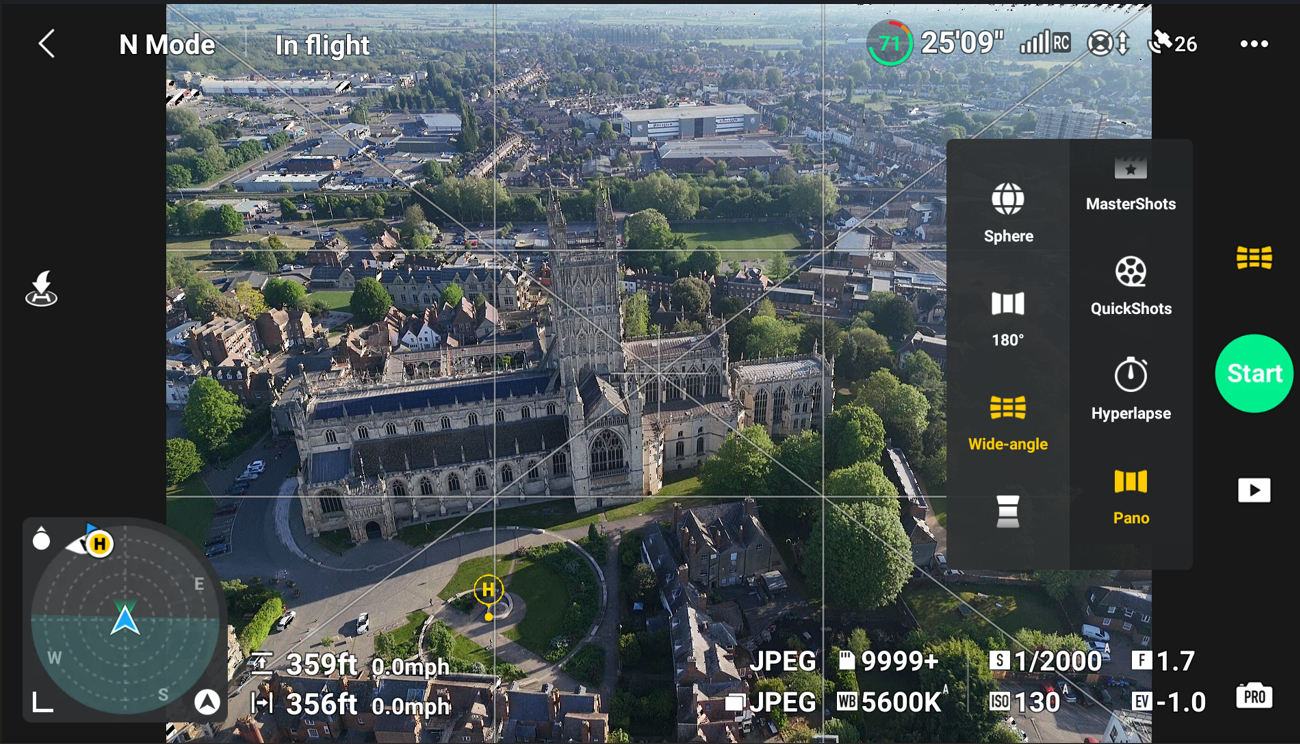
One of the features I absolutely love on my DJI Mini 4 Pro is the built-in Panoramic (Pano) modes. These tools make capturing sweeping, cinematic shots so effortless — and honestly, kind of addictive! Every time I’m out flying, I find myself playing with one of the four pano modes just to see how they transform the world from above.
Here’s a quick breakdown of the four panoramic options available right in the DJI Fly app:
- Sphere
- 180°
- Wide-Angle
- Vertical
Let me take you through each one, from the perspective of someone who’s used these features extensively!
Sphere Mode – The Full 360° Immersive Experience

This one never gets old. Sphere Mode captures a complete 360-degree view by automatically stitching together a series of shots. What you get is this floating globe of your surroundings — it feels like you’ve bottled the entire moment into a single image. I’ve used this over landscapes, city centres, even at the beach — and every time, I’m blown away by how immersive the result is.
180-Degree Mode – Perfect for Wide Landscapes

Whenever I’m flying during the day’s last light and the sky ignites with color, I use the 180-Degree Mode. It captures a vast panoramic view, seamlessly spanning the horizon for an immersive shot. Ideal for sunsets, mountain ridgelines, or striking cityscapes, this mode enhances the sense of scale and depth effortlessly. Plus, the stitching quality is impressive—smooth results with minimal effort for a stunning view.
Wide-Angle Mode – All About the Drama

Wide-Angle Mode is like your standard drone photo… but supercharged. It expands the field of view just enough to make everything feel more cinematic. I use this a lot for architectural shots or coastal cliffs — anything where I want that extra bit of epic scale without going full 180 or Sphere. It’s also a bit faster to capture, which is handy when I’m flying in windier conditions.
Vertical Mode – Tailor-Made for Social Media

An ideal view posting on Instagram or TikTok. Vertical Mode is made for that. It gives you a beautiful tall pano that’s perfect for stories, reels, or anything vertical. I’ve used it on waterfalls, church spires, and even just dramatic tree-lined roads. It’s such a clean way to show height and depth, and the results look amazing straight out of the drone — no cropping needed.
Why I Keep Coming Back to Pano Modes
What I like about these pano features is how they turn an ordinary flyover into a great visual perspective. Whether I’m flying for fun or capturing content for a project, being able to switch between these modes gives me so much flexibility. And the DJI Mini 4 Pro does all the stitching automatically — so I can focus on the creativity, not the post-processing.
Each mode brings out a different character in the landscape. It’s honestly one of the great built-in features of this drone.
So… which pano mode are you most excited to try out next?
Whether you’re just starting your drone journey or already hooked like I am, these panoramic features are game-changers. Once you start shooting panos, you’ll be seeing every view as having great potential .







